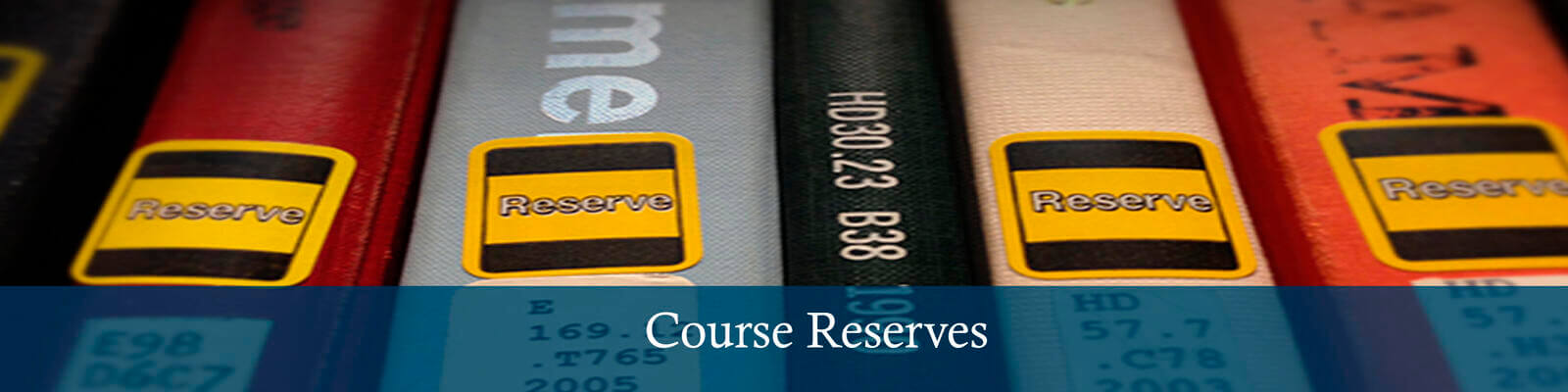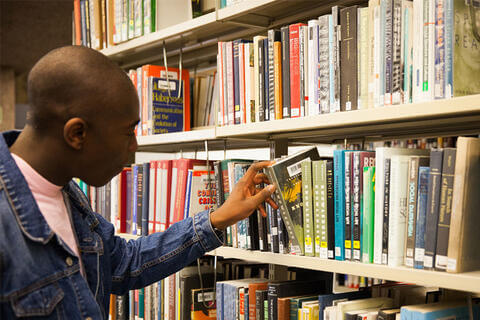
Using The Libraries
BisonSearch
Search Library Catalog
Databases
Course Reserves
Newspapers
Information for Visitors
Howard University Libraries and the Moorland-Spingarn Research Center are open to Howard students, faculty, staff, alumni, and the general public. However, borrowing privileges are limited to current Howard faculty, staff, and students.
Alumni and members of the public are welcome to conduct research and attend library events. To enter any Howard library, visitors must present a valid, government-issued photo ID and may be required to sign in upon entry.
Please note that as a private institution, Howard University reserves the right to restrict access to its facilities. Any disruptive or inappropriate behavior may result in the suspension of visitor privileges.
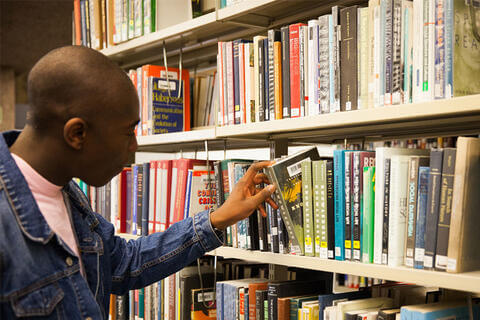
Reserving Library Space
Howard University Libraries offers a variety of spaces for study, instruction, meetings, and events. Current students, faculty, and staff can reserve group study rooms, classrooms, and event spaces, subject to availability. Advance booking is recommended.
Reserve Library Space
Accessing Materials
Only current Howard University faculty, staff, students, and patrons affiliated with partner consortia are eligible to borrow materials from Howard University Libraries. A valid Howard University or consortium ID is required to check out items. Members of the public and alumni do not have borrowing privileges.
Borrow, Renew, Return
My Library Account
To access online resources:
- Log in using the same credentials you use for your Howard University email account.
- Please note: You must be logged into My Library Account with your university credentials to view full online content.
- If you have any questions or need assistance with logging in, contact us at:
Phone: 202-806-7250
Email: accessdept@howard.edu
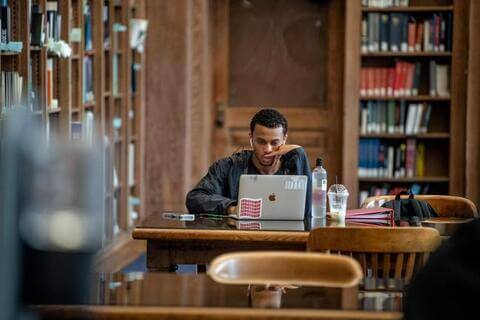
Electronic Resources
Licensed electronic resources can be accessed on-site using library computers. Some databases are restricted to current Howard University faculty, staff, and students.
For off-campus access, eligible users can connect through the university’s proxy server or VPN. If you need help accessing a specific resource or setting up remote access, please use our Live Chat service for assistance.
A - Z Databases
Internet Access
Visitor wireless internet is available in the libraries. You can access the library's online content and databases while on campus. To access licensed library online content and databases off campus, you must be a current student, faculty, or staff member.
Login for Faculty, Students and Staff

chat loading...